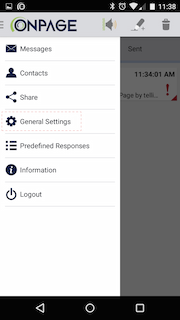...
Updating the Poller Setting:1. Select the Navigation Bar at the top
- Select the Settings from the bottom left of the OnPage
...
- Messages page.
2. From the Navigation List select General Settings
3. Press on the minute value listed beneath the Poller Time setting.
4
2. Select Poller Timer from the bottom of the Settings page.
3. From the list of minute values select 3 minutes beneath the Poller Time setting.